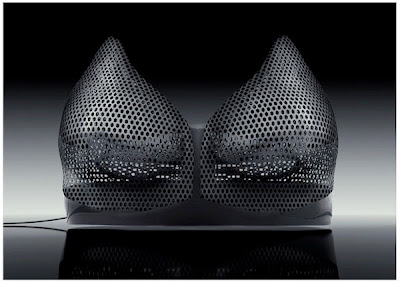Home › Archives for February 2009
GET HELP FOR YOUR PC
My computer is running slow what steps can I do to fix it?
Issue:
My computer is running slow what steps can I do to fix it?
Cause:
This issue can be caused by any of the below possibilities.
Hard disk drive is short on available disk space.
Several software programs have been installed/uninstalled leaving behind bad files and/or confusing the software.
Data Corruption.
Computer is overheating.
Bad Hardware.
Additional information:
If your Internet is slow this document does not contain information about this issue. See document CH000986 for additional information about why your Internet connection may be slow.
PC Solution:
Below are steps for Microsoft Windows that should help speed up the computer or determine why the computer is running slow.
Not enough hard disk drive space
If you have a hard disk drive that is 2GB or smaller, ensure that there is at least 200MB of hard disk drive space free. If you have a hard drive larger than this size, verify that there is at least 500MB of free hard disk space. This available space allows the computer to have room for the swap file to increase in size as well as room for temporary files. See document CH000528 for additional information about regaining lost hard disk drive space.
Hard drive corrupted or fragmented
Run Scandisk or something equivalent to help ensure that there is nothing physically wrong with the computer hard disk drive.
Run Defrag to help ensure that data is arranged in the best possible order.
Background programs
Remove or disable any TSRs or programs that automatically start each time the computer boots. See document CHTSR for additional information.
Hardware conflicts
Verify that the Device Manager has no conflicts, but if conflicts are present, resolve them.
Issues with Windows XP prefetch
If you have Windows XP try deleting all files in the prefetch directory. These are prefetch files and can lower system resources if loading programs no longer being used. See our prefetch definition for additional information about prefetch.
Issues in Windows 95 / 98 autoexec.bat / config.sys
If you are using Microsoft Windows 95 or Windows 98 and do not plan on running any MS-DOS programs from MS-DOS follow the below steps.
Click Start, Run and type command and press enter.
In the MS-DOS window type cd\ to get to C:\> and then type ren autoexec.bat autoexec.ch and ren config.sys config.ch
This will rename your autoexec.bat and config.sys and help make sure memory is being optimized through Windows.
Computer or processor is overheating
Make sure your computer and processor is not overheating, excessive heat can cause a significant decrease in computer performance some processors will even lower the speed of the processor automatically to help compensate for the heat related issues. Additional information about your processor temperature and was of determining how hot it is can be found on document CH000687.
Specific operating system basic troubleshooting
Try running through the basic troubleshooting steps for your operating system.
Erase computer and start over
Finally, if none of the above solutions resolve your issues, it is recommended that you either reinstall Windows and/or erase everything and then start over. Additional information about how to do this can be found on document CH000186.
Hardware issues
If your computer continues to be slow after going over each of the above recommendations it's possible that your computer is experiencing a more serious hardware related issue such as a failing component in the computer. This could be a failing or bad CPU, RAM, Motherboard, or other component.
Issue:
My computer is running slow what steps can I do to fix it?
Cause:
This issue can be caused by any of the below possibilities.
Hard disk drive is short on available disk space.
Several software programs have been installed/uninstalled leaving behind bad files and/or confusing the software.
Data Corruption.
Computer is overheating.
Bad Hardware.
Additional information:
If your Internet is slow this document does not contain information about this issue. See document CH000986 for additional information about why your Internet connection may be slow.
PC Solution:
Below are steps for Microsoft Windows that should help speed up the computer or determine why the computer is running slow.
Not enough hard disk drive space
If you have a hard disk drive that is 2GB or smaller, ensure that there is at least 200MB of hard disk drive space free. If you have a hard drive larger than this size, verify that there is at least 500MB of free hard disk space. This available space allows the computer to have room for the swap file to increase in size as well as room for temporary files. See document CH000528 for additional information about regaining lost hard disk drive space.
Hard drive corrupted or fragmented
Run Scandisk or something equivalent to help ensure that there is nothing physically wrong with the computer hard disk drive.
Run Defrag to help ensure that data is arranged in the best possible order.
Background programs
Remove or disable any TSRs or programs that automatically start each time the computer boots. See document CHTSR for additional information.
Hardware conflicts
Verify that the Device Manager has no conflicts, but if conflicts are present, resolve them.
Issues with Windows XP prefetch
If you have Windows XP try deleting all files in the prefetch directory. These are prefetch files and can lower system resources if loading programs no longer being used. See our prefetch definition for additional information about prefetch.
Issues in Windows 95 / 98 autoexec.bat / config.sys
If you are using Microsoft Windows 95 or Windows 98 and do not plan on running any MS-DOS programs from MS-DOS follow the below steps.
Click Start, Run and type command and press enter.
In the MS-DOS window type cd\ to get to C:\> and then type ren autoexec.bat autoexec.ch and ren config.sys config.ch
This will rename your autoexec.bat and config.sys and help make sure memory is being optimized through Windows.
Computer or processor is overheating
Make sure your computer and processor is not overheating, excessive heat can cause a significant decrease in computer performance some processors will even lower the speed of the processor automatically to help compensate for the heat related issues. Additional information about your processor temperature and was of determining how hot it is can be found on document CH000687.
Specific operating system basic troubleshooting
Try running through the basic troubleshooting steps for your operating system.
Erase computer and start over
Finally, if none of the above solutions resolve your issues, it is recommended that you either reinstall Windows and/or erase everything and then start over. Additional information about how to do this can be found on document CH000186.
Hardware issues
If your computer continues to be slow after going over each of the above recommendations it's possible that your computer is experiencing a more serious hardware related issue such as a failing component in the computer. This could be a failing or bad CPU, RAM, Motherboard, or other component.
Category ›
Computer
History of Computer

History of computing
Main article: History of computer hardware
The Jacquard loom was one of the first programmable devices.
It is difficult to identify any one device as the earliest computer, partly because the term "computer" has been subject to varying interpretations over time. Originally, the term "computer" referred to a person who performed numerical calculations (a human computer), often with the aid of a mechanical calculating device.
The history of the modern computer begins with two separate technologies - that of automated calculation and that of programmability.
Examples of early mechanical calculating devices included the abacus, the slide rule and arguably the astrolabe and the Antikythera mechanism (which dates from about 150-100 BC). Hero of Alexandria (c. 10–70 AD) built a mechanical theater which performed a play lasting 10 minutes and was operated by a complex system of ropes and drums that might be considered to be a means of deciding which parts of the mechanism performed which actions and when.[3] This is the essence of programmability.
The "castle clock", an astronomical clock invented by Al-Jazari in 1206, is considered to be the earliest programmable analog computer.[4] It displayed the zodiac, the solar and lunar orbits, a crescent moon-shaped pointer travelling across a gateway causing automatic doors to open every hour,[5][6] and five robotic musicians who play music when struck by levers operated by a camshaft attached to a water wheel. The length of day and night could be re-programmed every day in order to account for the changing lengths of day and night throughout the year.[4]
The end of the Middle Ages saw a re-invigoration of European mathematics and engineering, and Wilhelm Schickard's 1623 device was the first of a number of mechanical calculators constructed by European engineers. However, none of those devices fit the modern definition of a computer because they could not be programmed.
In 1801, Joseph Marie Jacquard made an improvement to the textile loom that used a series of punched paper cards as a template to allow his loom to weave intricate patterns automatically. The resulting Jacquard loom was an important step in the development of computers because the use of punched cards to define woven patterns can be viewed as an early, albeit limited, form of programmability.
It was the fusion of automatic calculation with programmability that produced the first recognizable computers. In 1837, Charles Babbage was the first to conceptualize and design a fully programmable mechanical computer that he called "The Analytical Engine".[7] Due to limited finances, and an inability to resist tinkering with the design, Babbage never actually built his Analytical Engine.
Large-scale automated data processing of punched cards was performed for the U.S. Census in 1890 by tabulating machines designed by Herman Hollerith and manufactured by the Computing Tabulating Recording Corporation, which later became IBM. By the end of the 19th century a number of technologies that would later prove useful in the realization of practical computers had begun to appear: the punched card, Boolean algebra, the vacuum tube (thermionic valve) and the teleprinter.
During the first half of the 20th century, many scientific computing needs were met by increasingly sophisticated analog computers, which used a direct mechanical or electrical model of the problem as a basis for computation. However, these were not programmable and generally lacked the versatility and accuracy of modern digital computers.
Category ›
Computer
Chun-Li's- Evolution Of Street Fighter's new face
 Like with fellow Street Fighter Ryu, pretty much any character over time, now it's time to chang for Chun-Li character.
Like with fellow Street Fighter Ryu, pretty much any character over time, now it's time to chang for Chun-Li character.Japanese website IT Media has traced Chun Li from 1991's Street Fighter II to today's Street Fighter IV as well as all the various SF titles in between to see just how the character has changed over the years. Source: Kotaku
Subscribe to:
Posts (Atom)