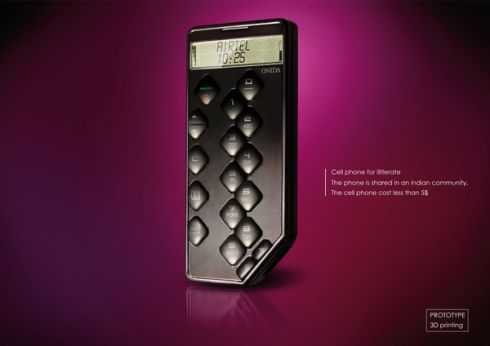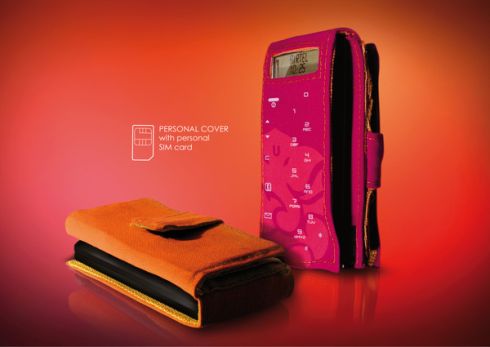RP-VITA, created by iRobot and InTouch Health, enables doctors to provide patient care from anywhere in the world via a telemedicine solution.
US technology firm, iRobot Corp., has announced that its RP-VITA Remote Presence Robot has received 510(k) clearance by the U.S. Food and Drug Administration (FDA) for use in hospitals. RP-VITA is the first autonomous navigation remote presence robot to receive such authorisation.
This new machine is a joint effort between two industry leaders, iRobot and InTouch Health. The robot combines the latest in autonomous navigation and mobility technologies developed by iRobot with state-of-the-art telemedicine and electronic health record integration developed by InTouch Health. RP-VITA allows remote doctor-to-patient consults, ensuring that the physician is in the right place at the right time and has access to the necessary clinical information to take immediate action. The robot has unprecedented ease of use. It maps its own environment and uses an array of sophisticated sensors to autonomously move about a busy space without interfering with people or other objects. Using an intuitive iPad interface, a doctor can visit a patient, and communicate with hospital staff and patients with a single click, regardless of their location.
The FDA clearance specifies that RP-VITA can be used for active patient monitoring in pre-operative, peri-operative and post-surgical settings – including cardiovascular, neurological, prenatal, psychological and critical care assessments and examinations.
RP-VITA is being sold into the healthcare market by InTouch Health as its new flagship remote presence device. iRobot will continue to explore adjacent market opportunities for robots like RP-VITA and the iRobot Ava mobile robotics platform.
Colin Angle, chairman and CEO of iRobot: "FDA clearance of a robot that can move safely and independently through a fast-paced, chaotic and demanding hospital environment is a significant technological milestone for the robotics and healthcare industries. There are very few environments as difficult to maneuver as that of a busy ICU or emergency department. Having crossed this technology threshold, the potential for self-navigating robots in other markets, and for new applications, is virtually limitless."
Yulun Wang, chairman and CEO of InTouch Health: "Remote presence solutions have proven their worth in the medical arena for quite some time. RP-VITA has undergone stringent testing, and we are confident that the robot's ease of use and unique set of capabilities will enable new clinical applications and uses."
Source: http://www.futuretimeline.net/blog/computers-internet-blog.htm#.UTvlwdako1P
Category ›