We all know that with a very powerful processor and a big screen, even a 1800mAh battery cannot hold your phone for long. People sure feel frustrated when they can't access their phone when they really want to. Android powered phones are great but they also suck the power of your beast very fast.
But things can be done which will most probably increase your battery life by 60 % !!!! You don't even have to worry about getting it charged during day time. These tips can really come handy as they are all for free(expect one or two). You will be amazed to know that most of the battery of your smartphone goes in useless things like ads and background running applications which eat up all your processes. By simply following these tips, you not only save your battery but can also make your device blazing fast.
So, here are those handy tips I urge you all to follow in order to have better battery in your smartphone.
1)Reduce Brightness of your phone
 Battery size of your device can certainly be improved by just decreasing the brightness of your phone. Don't keep it on full as it is basically not required. Keep it at as low as possible.You can do it by going to Settings > Display > Brightness and moving the slider over toward the left. If you like the effect, try checking "automatic brightness," which makes your device adapt to the lighting conditions around you. When you are indoors you can set the brightness to minimum and outdoors you can increase it a bit.
Battery size of your device can certainly be improved by just decreasing the brightness of your phone. Don't keep it on full as it is basically not required. Keep it at as low as possible.You can do it by going to Settings > Display > Brightness and moving the slider over toward the left. If you like the effect, try checking "automatic brightness," which makes your device adapt to the lighting conditions around you. When you are indoors you can set the brightness to minimum and outdoors you can increase it a bit. 2) Turn Off Live Wallpapers
 I know the live wall papers are preety but they aren't worth your battery. Just by doing this you can save 4% of your battery per charge.Consider switching to a static wallpaper if you're trying to squeeze every last available minute out of your device's battery. To change your device's wallpaper, long press on your home screen and select "Wallpapers" from the pop-up menu(May not be available in all Handsets).
I know the live wall papers are preety but they aren't worth your battery. Just by doing this you can save 4% of your battery per charge.Consider switching to a static wallpaper if you're trying to squeeze every last available minute out of your device's battery. To change your device's wallpaper, long press on your home screen and select "Wallpapers" from the pop-up menu(May not be available in all Handsets).3) Turn Off Wi-Fi, Bluetooth and other Services
Only turn on these features when you are really using it. Keeping it on all the time drains your battery very fast. Avoid turning it on and off very frequently. You can disable these features by going to the Settings and then Wireless and Features. Also, you can take your phone into Aeroplane mode when you are really not using SIM functions like calling or texting your friends. Also, stay in places with good network which helps in increasing battery backup.
4) Remove Unnecessary Home screens
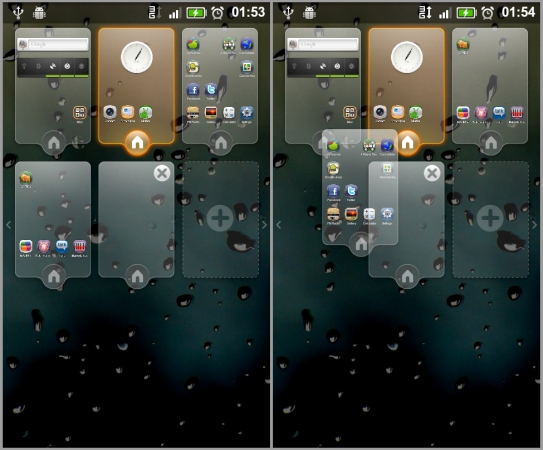
Yeap, I know that most of the phones today enable you to have seven customizable homescreen. But, that doesn't mean that you use them all. Keep it limited and keep only as much as you need. Remove live Widgets and keep your home screen plain. This will surely save up your battery life a lot. I think no one would you more than 5 homescreens in reality.
5) Use Battery Saving Software
We recommend you to use battery saving software which kill up all the battery sucking services that we usually don't use.Juice Defender (download JuiceDefender or JuiceDefender Ultimate from the Android Market) if you're having battery trouble. This highly customizable app can do anything from monitoring what's eating your battery to putting a targeted lockdown on your most power-hungry apps. You get softwares(apk) like that a lot in the Play(Android Market) now a days. So, get one of those if you really want better battery backup.
6) Find out what is eating up your battery
Navigate to Settings > About Phone > Battery Use to see an organized breakdown of what's consuming your phone's battery. If you want free up memory as well you can do it by first tracking the source. Applications and features will display in a descending list of battery hogs. If you see an application you barely use or a feature you never use, uninstall the app or turn off the feature.
7) Set a shorter Screen Time-Out
I am sure you wouldn't want your battery to run out even when you are not using it. If so, set a shorter Screen Time-Out time i.e., 10 seconds or less. It may not save much but it surely will help a bit. Make sure the light dims as well when the phone is not in use. This may increase your battery life like upto 4 %. It doesn't look much it really helps you one way or the other. The quicker your display goes off, the more battery you save.You can get this setting under Display in Settings.
 Let's not be too lazy. After using a application, immediately kill it. Don't let any application to run in the background. Clear open application from time to time. Clear your recently opened apps as well. You can also free up memory(RAM) from the settings. This simple tips can significantly improve you device's battery life. It's easy enough to clear the recent apps from your phone. At least close all the recent apps before going to bed.
Let's not be too lazy. After using a application, immediately kill it. Don't let any application to run in the background. Clear open application from time to time. Clear your recently opened apps as well. You can also free up memory(RAM) from the settings. This simple tips can significantly improve you device's battery life. It's easy enough to clear the recent apps from your phone. At least close all the recent apps before going to bed.Games are fun and everyone knows that but games are the main energy sucker/drainer. Games can make your phone go off in less than 4 hours! You can play games doesn't mean that you play game all the time. Let your device rest for a while to prevent it from overheating. Play small games like Temple Run and try to avoid HD games as they suck too much power. If possible play the game by muting the sound.
9) Watch Less Movies and especially HD Movies
 Watching movies in your phone especially HD movies really drain your battery and I mean pretty fast. I don't think you need to watch HD video in your small 4 inch smartphone. qHD videos will do fine. You won't see much of graphics difference either.
Watching movies in your phone especially HD movies really drain your battery and I mean pretty fast. I don't think you need to watch HD video in your small 4 inch smartphone. qHD videos will do fine. You won't see much of graphics difference either. 10) Disable Automatic Updates
Automatic updates are really cool. You don't have to worry about searching for your update no more. But we tend to forget that in this process, our battery life is drained too fast. The phone keeps searching update from time to time and for different applications. So, it's better to do manual updating and saving your battery life. Also look out for live widgets which goes on looking for updates. Also the weather widget can be set to update 4 times a day instead of updating every 30 minutes.
Prevention is better then cure. So, don't let the "Battery Low" notification appear in your phone in the first place. Whenever you have your charger around you, find a wall socket and charge it. Also not letting you battery dry out saves your battery life. Never take risk of getting your battery dead. If possible carry your charger wherever you go. Keep a extra charger with you or in your bag.
2) Check for System Updates
2) Check for System Updates
If the tips given above doesn't work for you , you can get a fresh ROM to resolve the battery backup issues. There are also some ROM's especially designed for solving your battery backup issues. You can visit http://www.xda-developers.com/ for Roms you want.
14) Switch from 4g to 3g
 The 3g radio uses a lot less power than its 4G counterpart so. If you’re willing to trade speed for battery life, you can disable 4G in the Wireless and Networks section of the control panel. You will get over an hour extra by switching to the 3g Network. Switching to 3g network will act as energy saver mode and to be honest 3g isn't slow either. But the choice is yours. You want the battery life or the speed.
The 3g radio uses a lot less power than its 4G counterpart so. If you’re willing to trade speed for battery life, you can disable 4G in the Wireless and Networks section of the control panel. You will get over an hour extra by switching to the 3g Network. Switching to 3g network will act as energy saver mode and to be honest 3g isn't slow either. But the choice is yours. You want the battery life or the speed.15) Get a Third-party Extended Life Battery
If no other solution work for you. I recommend you to go and visit amazon.com where you get a lot of third party extended battery for your device. These battery can improve you backup significantly up to 30%-40%. And the best part is that it doesn't cost you much either.
Follow all these tips and you wont have to worry about the battery backup of your device for ages. Stay updated with this blog(gadgetneed.blogpsot.com) for more interesting articles. Stay tuned.
Category ›
Smartphones
 Unknown
Unknown
 Tuesday, May 15, 2012
Tuesday, May 15, 2012















No comments:
Post a Comment